Advanced
Let’s really get our hands dirty now, lets go over all the options here and give a brief explanation of each.
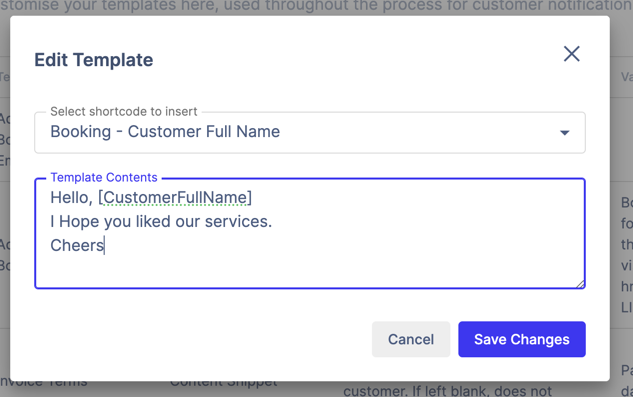
Visible to Customer
Easy one, Show or Hide this Service from the Customer. An Administrator can still use this service when creating a booking.
Fixed Price
Sometimes it’s not possible to pre-determine the price for a service.
Require Upfront Payment
If you’ve marked your service as a Fixed Price, you can now choose to require upfront payment for this service. Prevents having to chase customers for payment.
Automatically Accept Bookings
With this option left as false, when a customer requests a booking, it will be in the status of requested, and will appear on the Home dashboard of Tankly waiting for you to confirm it.
If this option is true, the booking will be automatically accepted and added to your Diary.
Absorb Credit Card Fee for Online Payment
In some jurisdictions it’s illegal to pass Credit Card Fees onto your customers. Please check your local laws as Tankly will not be liable for any legal ramifications.
Allow Commercial Customer To Request Time
Bookings for commercial customers have the ability to have a time set on them. By setting this to true, the commercial customer can request the time themselves.